Monetizing website traffic comes in several ways, most of which are related to third-party products or services. Nowadays, there are numerous advertising programs that can help you earn money, with AdSense being one of the most popular options. AdSense is a straightforward way for bloggers and webmasters to make money from their websites. Let’s delve into what AdSense is.
What is AdSense?
AdSense, also known as Google AdSense, is a Google advertising service that enables website owners to earn money by displaying ads from Google AdWords on their websites. When a user clicks on an advertisement link or image banner, Google pays the website owner a percentage of the amount charged for that ad.
Google introduced this advertising program in 2003, and it has become one of the most popular advertising programs on the internet. AdSense offers webmasters and site owners a great opportunity to monetize their traffic.
One of the advantages of using AdSense is that it provides access to a vast network of publishers and advertisers. Google acts as an intermediary between website owners and advertisers, offering both parties a sense of safety and security.
How Does Google AdSense Work?

If you are running a website and want to earn money from it, Google AdSense can be a great option for you. Google AdSense is a widely popular online advertising service for displaying ads on the internet. So, if you’re considering creating an AdSense account to monetize your website, it’s important to understand how Google AdSense works. Let’s take a look at how Google AdSense operates.
As we know, Google AdSense is a fantastic way to earn money online. Anyone who is at least 18 years old, owns a website, and meets the program’s standards can sign up to earn money with AdSense.
The working process of Google AdSense is quite simple. It operates on a cost-per-click and revenue-sharing basis. AdSense charges advertisers for each click and provides publishers with 68% of that click revenue. Therefore, your main target should be to generate as many clicks on the ads as possible. However, it’s important not to engage in click fraud or artificially inflate the number of clicks. Google has a very accurate system to prevent click fraud. Once suspicious activity is detected in your account or if there are doubts about the quality of your traffic, Google can suspend your account.
The amount you earn from your website isn’t solely dependent on the cost per click. It also depends on how well the ads match the interests of your audience and where the ads are located on your page. So, pay attention to the content of your page.
Your earnings are reliant on the targeted traffic to your website. Most clicks will earn you less than $1. This gives you an idea of how much traffic you need to generate a substantial amount of earnings.
For information on traffic volume, competition, and cost per click, you can use the Google AdWords Keyword Tool. Applying for AdSense right after starting your website is not advisable. It’s better to have around 20-30 pages of content ready before applying for AdSense.
How to Sign Up for Google AdSense:
If you want to register Google AdSense for advertising on your website, the process is quite simple. Follow the steps below to sign up for Google AdSense:

- Visit the AdSense website and click on “Sign Up.”
- Enter the URL of the website where you want to display ads.
- Select the Google account you want to use to create your profile.
- If you are using Blogger, YouTube, or another partner host, it will automatically finish the setup on the “Save and Continue” page.
- Choose whether you want AdSense to send you customized help and performance suggestions.
- Select your country or territory.
- Review and accept the AdSense Terms and Conditions.
- Click on “Create Account.”

That’s it! You’ve successfully signed up for Google AdSense.
What is the CTR in Google Adsense?
Online marketing is an excellent way to reach your targeted audience. Whether marketers are using any SEM platform, they aim to maximize the benefits of their spending. Therefore, in the world of Internet marketing, Click-Through Rate (CTR) holds significant importance not only for advertisers but also for publishers. Advertisers are responsible for creating compelling graphics and headlines that can garner a higher CTR. On the other hand, publishers need to strategically place ads to boost CTR.
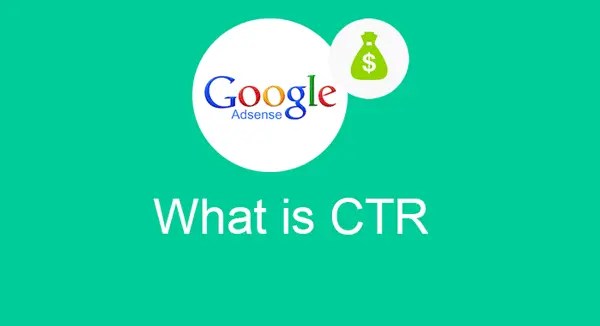
What is CTR?
CTR stands for Click-Through Rate. In simple terms, CTR signifies the percentage of total viewers who clicked on an advertisement. This metric helps advertisers gauge the efficiency of their ads.
CTR Formula:
CTR = Number of Clicks / Number of Exposures
CTR% = (Number of Clicks / Number of Exposures) * 100
For instance, if 100 people viewed your ad and only 10 of them clicked on it, your CTR would be 10%. A higher CTR generally leads to more exposure for your advertisement. Therefore, placing ads in easily visible positions on your website is advisable.
However, having a high number of clicks on your site doesn’t guarantee substantial income. To increase your earnings, you should target ads that offer a higher Pay Per Click (PPC), even if the click count is relatively low.
How to Increase CTR:
- Optimize ad size and placement to encourage more clicks.
- Use 3 to 6 ads per page.
- Strive to attract more traffic from search engines to your site.
- Incorporate both text and display ads from AdSense.
- Placing ads between content paragraphs can also boost CTR.
By following these strategies, you can enhance your CTR and potentially increase your earnings from online advertisements.
Google AdSense Account Approval Process for 2023:
Until now, the Google AdSense account approval process was straightforward: you would create a new account, your account would be reviewed, the AdSense team would accept your application, and you could start earning money by implementing ads on your website.
However, AdSense has now changed its account approval process and made it easier for new publishers. Below is the new AdSense account approval process:
- Ensure that your website is AdSense compatible.
- Sign up for an AdSense account.
- Log in to your AdSense account.
- Add the AdSense code to your website.
- Wait for the final review and approval.
- During the final approval process, your ads might show as blank. It could take up to 2 weeks for the ads to be approved. Ensure not to remove the ads during this period.
- After final AdSense approval, you will receive a confirmation email.
- When your AdSense earnings reach $10, AdSense will mail a PIN to your address.
- Log in to your AdSense account and enter your PIN.
- When your earnings reach $100, AdSense will send your earnings. Enable direct bank transfer for AdSense payments.
How to Monetize a Blogger Blog:
You can earn money from your Blogger blog by displaying AdSense and other ads. If you want to monetize your blog, follow the guide below:

How to Monetize a Blogger Blog:
- Sign up for AdSense.
- Sign in to your Blogger account.
- Click the down arrow in the top left corner and select the blog where you want to display ads.
- Click on “Earnings” in the left corner.
- Click on “Sign up for AdSense.” If you don’t see this button, it means your blog doesn’t qualify for AdSense. Check the AdSense eligibility checklist to find out why.
- Fill out the form with your Google Account details.
Note: Your application will take at least 48 hours to review.
How to Show Ads Between Posts:
- Sign in to your Blogger account.
- Click the down arrow in the top left corner and select the blog where you want to show ads.
- Click on “Layout” in the left menu.
- Depending on your template, click “Edit” next to “Blog Posts” > “Page Body” or “Blog Posts” > “Main.”
- Check the box next to “Show Ads Between Posts.”
- Select the ad format, colors, and frequency of ad appearance.
- Click “Save.”
Blogger Earnings Report:
- Sign in to your Blogger account.
- Select the blog for which you want to view the earnings report.
- Click on “Earnings.”
- Click on “Visit AdSense for details of my earnings.”
Following these steps will help you monetize your Blogger blog effectively and earn income through advertisements.

